Note: As of September, 2014, Google no longer supports Google Authorship.
When I talk to students about personal branding, the process is pretty simple: be findable online. Try to own the first page of Google results for your name. And show your special interests and skills in that space.
Google’s new “rel=author” tag is a new tool that enhances this personal branding effort. When properly implemented, your avatar will be listed in a search engine results page (SERP) along with a link to other content that you’ve authored and a link to your Google+ account. It’s a nice way to stand out.
Here’s what it looks like:
To implement Google Authorship, first you’ll need a Google+ account. Fill out your profile page completely and carefully. This page functions as your “about” page in the Google universe. I recommend that you complete this step even if you are not committed to the Google+ platform. If you want to see an example, take a look at my Google+ profile page.
Next, on the “Contributor to” tab, list your website and other places where you publish. Finally, link back to your Google+ profile on your website.
For detailed implementation instructions, look at Andy Crestodina’s post or Rick DeJarnette’s instructions. Remember that your authorship may not show until the next time Google crawls your site.
More resources:
- Here’s a tool from Google to check your work
- Here’s a WordPress plugin to simplify setup
- Learn more about Google Authorship: read Grant Crowell’s interview with Google Authorship authority Sagar Kamdar
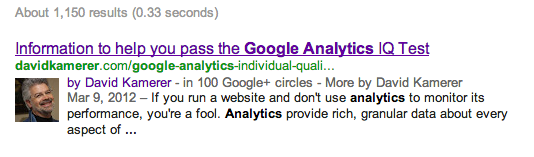
Leave a Reply